b4 Customer Information Pack
Access an Online Share with various Information about AmdoSoft/b4
Insterested in how to get started with RPA? Have a look at the material below
Business Process Analysis for Robotic Process Automation
Business Process Analysis Overview
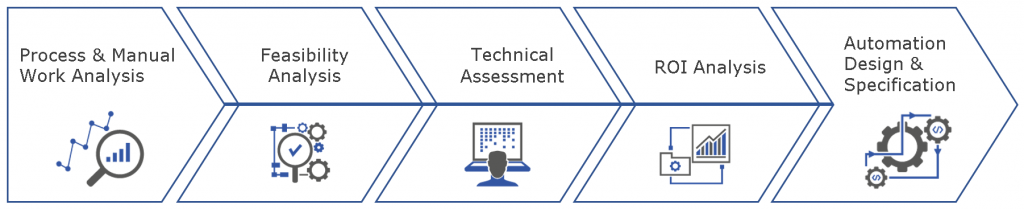
Download the AmdoSoft BPA Calculator
The AmdoSoft ROI Calculator is allow you to go through a simple Step by Step process to develop your business case for using RPA robots in your organization. Simply click here to download the free AmdoSoft resource.
Installation of the RPA b4 System
Step 1: Prepare a Server for the b4 Controller installation (expand for more info)
The b4 Master Controller can be installed on a Windows Server 2016 or 2019. It is highly recommended to install the b4 controller on a dedicated server and use a clean windows installation.
Bots can run on the same server or can be installed on separate machines. Please take a look at the next steps for clarification.
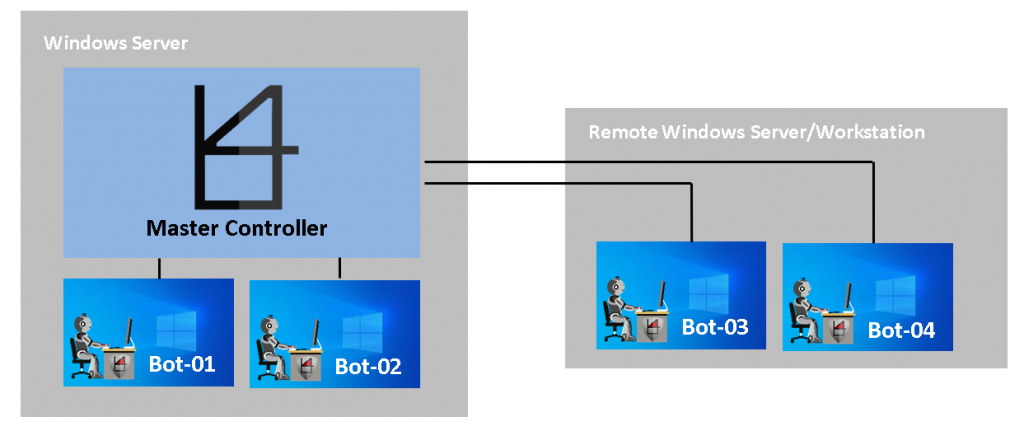
|
b4 Master Controller Windows Server 2016 or 2019 with
|
b4-Bot System Options:
|
To download the complete system requirements, please click here
Step 2: Install the b4 Controller and Apply the initial Activation License
Step 3: Follow the b4 Implementation Video Guide and start using RPA
Need help? Contact us at support@amdosoft.co.uk or use the Chat option on this page.

b4 Suite Feature Overview
Any Questions about the b4 Features? Contact us
AmdoSoft Services
RPA Know-How
With almost 20 years customer and partner driven software development as well as automation consultation and implementation experience, AmdoSoft is your flexible partner that supports you at the start, the finish and at every step in-between.
b4 RPA Academy
The b4 RPA Academy provides you with the skills and knowledge around Robotic Process Automation. It includes product training based and implementation workshops. It also includes in-depth training on how to identify processes with automation potential.
Managed Services
AmdoSoft is a software vendor and channel partner focused service provider. Depending on your requirements, AmdoSoft will provide the software with training and support or can provide a full worry free RPA Managed Service.
Partner Eco-System
The AmdoSoft partner Eco-System shares RPA know how ranging from implementation, consultation and ongoing customer support. The partner Eco-System can provide accredited services to any type of RPA project.
